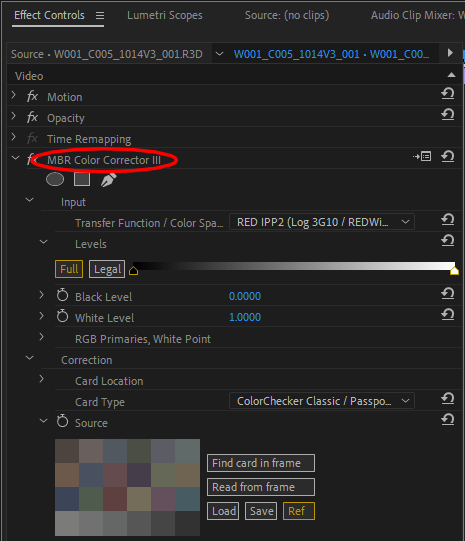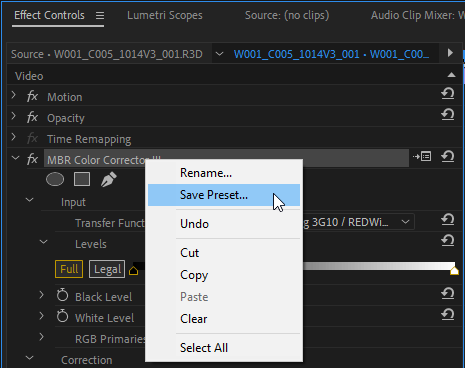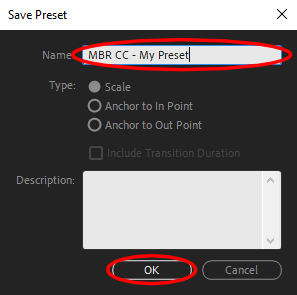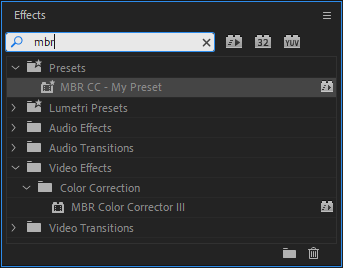Changing the Plugin Defaults
You can use the Presets feature in Premiere Pro to automatically set the plugin parameters to new default values.
Creating a Preset
- Apply "MBR Color Corrector III" to any clip
- Change the settings that you wish to be different by default
This probably means that you want to change the Card Type and/or Input Transfer function to match the footage you normally use
Using a Preset
In a new project, on a new clip you can use this preset as follows:
Now you have "MBR Color Corrector III" applied to you clip, but with the settings tweaked to your liking